National Cybersecurity Awareness Month is nearly over, but we can’t let our guard down. With many of us working remotely, we sometimes have a false sense of cybersecurity while in our homes and don’t always think of good computer hygiene practices such as applying software updates and subsequently rebooting our computers, both of which only take a few minutes and help keep you protected from malicious cyberattacks.
When you are on your campus network, Enterprise Technology & Services (ET&S) is able to apply these updates and restart your computer, but unless you are connected to the VPN from home, we do not have this same ability. It is up to you to keep your computer safe from malware infections.
Here are six ways to improve your cyber hygiene:
1. Windows Update (for PC users)
a. Search and open Windows Update from the Start menu.
b. Check for updates. If you are not up-to-date, download and install the updates.
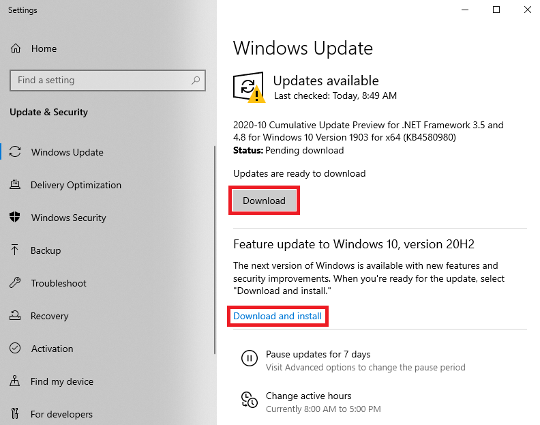
2. Uninstall Unused Programs (PC users)
a. Search and open Apps & Features in the Start Menu.
b. Select any unused program.
C. Click Uninstall.
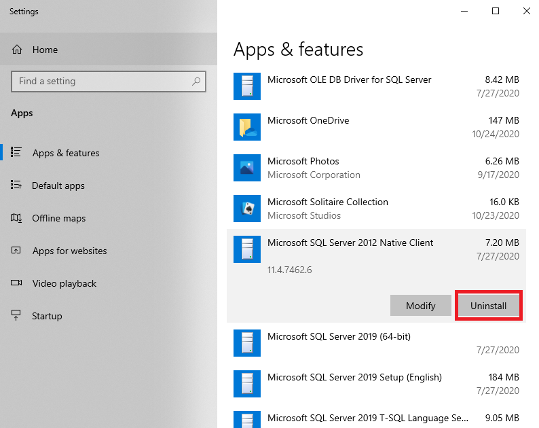
3. Update Microsoft Office Programs (Mac and PCs)
Upon opening Microsoft Word, Excel, PowerPoint or Access, a yellow alert that reads Updates Available may display. If this alert pops up, save your work and then select Update Now.
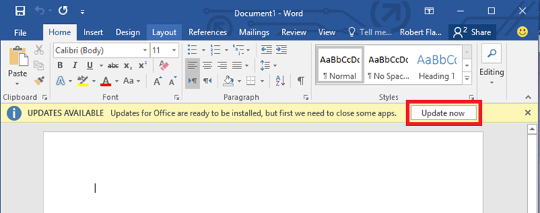
4. Update Your Web Browser
Updating your web browser is an important part of staying secure online. Select your web browser from the list below:
- Chrome: https://support.google.com/chrome/answer/95414?co=GENIE.Platform%3DDesktop&hl=en
- Firefox: https://support.mozilla.org/en-US/kb/update-firefox-latest-release
- Microsoft Edge: Edge updates install automatically when released.
- Safari: Automatically updates when your OS is updated.
5. Update Adobe Products
Adobe Reader, Acrobat and other Adobe applications can quickly become out of date. To update, follow these instructions: https://helpx.adobe.com/acrobat/kb/install-updates-reader-acrobat.html
6. Restart Your Computer
Some software updates require a restart. Shutting down your computer at the end of each day will ensure these updates are applied.


