USNH Procurement & Contracting Process
The following five pathways offer a straightforward framework for managing the majority of procurement and contract processes within the University System. To access a process chart, additional information, and relevant links, simply expand the corresponding section. Tailored resources, including role-specific training and process-specific user guides, can be found on our SharePoint site according to your role.
If you are not a Requester, the UShop Requesters in your department are equipped with the necessary system access to address most of your business requirements. A directory of Requesters sorted by department is available on the UShop Sharepoint Site. For those involved in research procurement, you can reach out to your designated STAR GCA, who also function as Requesters. The list of STAR GCAs can be found here.
Path 1 - Start by searching existing contracts
Procuring goods through UShop catalogs is the fastest and easiest way to buy most goods. Catalogs mimic the experience of buying through an online retail site and automate the entire order placement and invoicing process. You can find a list of available catalogs by logging into Ushop and scanning catalogs located on the homepage.
1. The UShop Shopper or Requester searches for the item in UShop catalogs and submits the requisition.
2. UShop automated workflow routes for the proper validations and the supplier is sent a purchase order.
3. The supplier delivers the products or provides the services.
4. The supplier submits their invoice and the purchase order automatically closes in Banner & UShop.
Infographic

Master contracts are established to enable departments to quickly procure goods and services through established channels. Some master contract suppliers are enabled as catalog suppliers while others are available to procure goods and services from by contacting the supplier and obtaining a quote. A requisition can then be created to buy the quoted goods or services.
1. Shoppers and/or Requesters can start by searching Sharepoint for existing contracts list.
2. Shoppers and/or Requesters then contact the supplier and request a quote based on the existing contract (you can provide them the contract number to reference).
3. Shoppers and/or Requesters enter the quote through a Requisition Form in UShop.
4. UShop workflow & validations occur and the supplier is sent a purchase order.
5. The supplier delivers the products or provides services in coordination with the department.
6. The supplier submits invoices and the purchase order is automatically closed in Banner & UShop.
Infographic
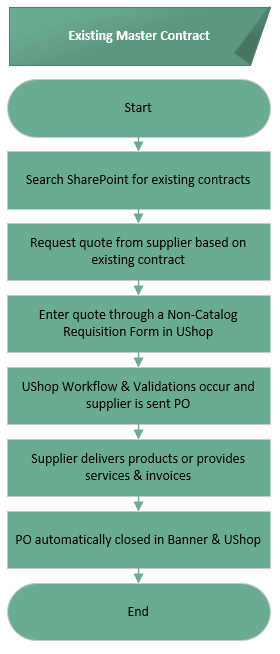
Path 2 - If no contract exists and the purchase is less than $35,000
Goods and services under $35,000 can be quickly procured if no contract exists by following the steps below. Most goods and services can be procured using a Purchase Order which is a faster process than negotiating a fully signed contract. If the supplier will accept a Purchase Order, follow the steps below to work with a new vendor. Federal Purchase Guidelines.
1. Shoppers and/or Requesters contact the supplier and request a quote from supplier.
2. Shoppers and/or Requesters request new supplier through PaymentWorks (be sure to let the supplier know an invitation is on the way so they know it’s a legitimate request).
3. Shoppers and/or Requesters enter the quote into a Requisition Form in UShop.
4. UShop workflow and validations occur and the supplier is sent a purchase order.
5. The supplier delivers the products or provides services.
6. The supplier submits invoices and the purchase order is automatically closed in Banner & UShop.
Infographic

If the supplier will not accept a purchase order and requires a signed contract, or if the goods or services are unique in nature and a signed contract is required to ensure that specific performance requirements and terms are clearly detailed, follow the steps below to obtain a contract. Federal Purchase Guidelines
1. Shoppers and/or Requesters should start by requesting a proposal from supplier that clearly details the scope of work that is required.
2. Shoppers and/or Requesters request a new supplier through PaymentWorks (be sure to let the supplier know an invitation is on the way so they know it’s a legitimate request).
3. Shoppers and/or Requesters submit Contract Request through TDx including the scope of work obtained from the supplier.
4. The Procurement Team will facilitate the negotiation, finalization, and signing of the contract.
5. Once the contract is signed, the supplier provides services or builds and delivers equipment and submits invoices. (Note: a purchase order is not required if a signed contract exists, however departments may choose to setup a purchase order to encumber funds in their budget and streamline invoice payments. If there is no PO, the department Requester should submit invoices for payment on the UShop Non-PO Payment Form using the ”Pay an Invoice for a Signed Contract” option.
6. The contract expires.
Infographic

If procuring software or entering into an agreement where institution information will be captured, stored, processed, transmitted or otherwise managed by a third party, A Security Assessment Review must be completed and approved prior to beginning the requisition or contracting process.
Path 3 - If no contract exists and the purchase is greater than $35,000
In order to ensure that the best value is achieved in the expenditure of USNH funds, USNH policy requires that a formal competitive bid be conducted for all procurements of $35,000 or more unless an existing competitively bid contract can be leveraged or a legitimate sole source justification exists. Our procurement team manages the bid process in close coordination with department stakeholders.
1. Shoppers and/or Requesters should submit a bid request through TDx.
2. Procurement will contact the initiator, define the scope, and facilitate the bid process in coordination with the key stakeholders.
3. Once a supplier is selected, a contract will be negotiated and finalized with the winning bidder based upon the scope and requirements of the department.
4. Once the contract is signed, the supplier will provide goods and/or services per the contract and submit invoices. In some cases, a master/umbrella contract will be created and the department may issue purchase orders off of the contract for the goods and services as they are required.
5. The contract expires.
Infographic
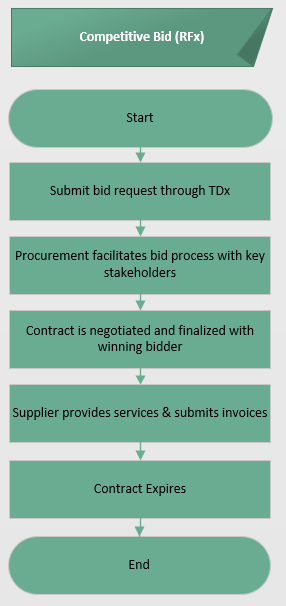
1. Shoppers and/or Requesters complete and sign (review form for required signatures) Exception to Bid (ETB) form. In many cases ETBs are clearly legitimate for items such as highly specialized research equipment or services where only one vendor has the ability to provide the required goods or services. However, if the shopper or requester is unsure of whether the ETB is legitimate or not, they should send a request to procurement via a TDX ticket for review prior to conducting the following steps to avoid any rejection of the exception later on.
2. Shoppers and/or Requesters obtain a quote or proposal from the supplier.
3. Shoppers and/or Requesters request the new supplier through PaymentWorks
4. Shoppers and/or Requesters submit a requisition with quote(s) and a signed ETB attached.
5. Procurement reviews and negotiates, may reject order if ETB is not compliant. If this occurs, procurement will work with the stakeholders to conduct a bid process.
6. The supplier delivers the products or provides the services.
7. The PO closes or the contract ends.
Infographic

1. Shoppers and/or Requesters complete and sign (review form for required signatures) Exception to Bid (ETB) form. In many cases ETBs are clearly legitimate for items such as highly specialized research equipment or services where only one vendor has the ability to provide the required goods or services. However, if the shopper or requester is unsure of whether the ETB is legitimate or not, they should send a request to procurement via a TDX ticket for review prior to conducting the following steps to avoid any rejection of the exception later on.
2. Obtain proposed contract.
3. Shoppers and/or Requesters request the new supplier through PaymentWorks.
4. Shoppers and/or Requesters submit a contract request with proposal and signed ETB attached through TDx.
5. Procurement reviews and negotiates the contract with USNH terms and conditions, may reject order if ETB is not compliant. If this occurs, procurement will work with the stakeholders to conduct a bid process.
6. Once the contract is signed, the supplier will provide goods and/or services per the contract and submit invoices. In some cases, a master/umbrella contract will be created and the department may issue purchase orders off of the contract for the goods and services as they are required.
7. The contract expires.
Infographic

If procuring software or entering into an agreement where institution information will be captured, stored, processed, transmitted or otherwise managed by a third party, A Security Assessment Review must be completed and approved prior to beginning the requisition or contracting process.
Path 4 - Non-PO/Contract Payments
Certain payment categories do not require a purchase order as they are covered by other agreements or constitute low risk. For these categories the department may obtain an invoice and submit it directly in UShop utilizing the “Non-PO Payment Form”.
These include the following categories:
- Pre-Payments
- Arbitration/Settlements
- Postage/Freight
- Memberships and Subscriptions (Non-Library/Non-IT)
- Real Estate Lease/License Payments
- Pay an Invoice for a Signed Contract
- Deposits
- Utilities
- Visa Application Fees
- Barnes & Noble Purchases
- Payments to Other Higher Education Institutes (Excluding Subawards)
- WEX Fuel Card Payments
- Hold & Call/Send Check to Campus Department
- Permits/License Fees (Non-IT)
- Taxes, Fees or Other Government Payments
- Royalties
- Non-US Citizen Hororaria and Honoraria over $200
- Registration Fees
*Note: Except for Non-PO and Contract Payments, invoices are related to a purchase order and are sent directly to USNH Accounts Payable by the supplier where they are matched to the purchase order and paid.

Contract payments do not require a purchase order as long as the contract has fixed scope and pricing. Invoices for these contracts may be submitted using the Non-PO Payment Form in UShop. Departments may setup a blanket purchase order for their contracts in order to encumber funds and streamline the invoicing process at their discretion.
*Note: Except for Non-PO and Contract Payments, invoices are related to a purchase order and are sent directly to USNH Accounts Payable by the supplier where they are matched to the purchase order and paid.

If procuring software or entering into an agreement where institution information will be captured, stored, processed, transmitted or otherwise managed by a third party, A Security Assessment Review must be completed and approved prior to beginning the requisition or contracting process.
Path 5 - Procurement Cards
Staff and Faculty members who travel for USNH business should obtain a travel card for use on travel related expenses. This avoids the need to place balances on personal credit cards and incur business expenses until they are reimbursed.
While UShop and the purchase order process is the preferred method of procuring goods and services in order to ensure that items are procured using USNH Terms and Conditions and that the end-to-end process including encumbrances, payments, etc. are streamlined, avoiding the need for manual receipt collection and charge reconciliation, there are procurement cards which can be obtained for unique, non-recurring, low-dollar orders.
Travel and PCard Infographic

