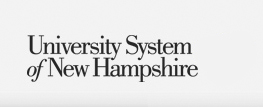Reference Material
- Cheat Sheets
- Documentation
- Doc Master List
- Banner HR Training
- Banner HR Security Requests KB
- People AdminTraining
- USNH HR Project Request Form - KB
- Archive
Access HR Systems
Helpful Links
Featured Forms
| Name | Description |
| NBIJLHS Job Labor Distribution Change History Form | The Labor Distribution Change History Form allows you to query and display all Job Labor Distribution Changes created for a specified employee and assignment on the Employee Jobs Form (NBAJOBS). Additionally, you may document the change by entering one or more comments as to why the change occurred, such as a new grant, change in funding sources, etc. A free-form explanation can be entered at Change Reason. This form also reports all details of the labor distribution changes by Capture Date and lists specific encumbrance data affiliated with each Job Labor Distribution. |
| PEIEHIS Employee History Form | The Employee History Form (PEIEHIS) displays specified changes made to the Employee Form (PEAEMPL). It maintains data on changes to leave and benefit categories, and termination dates and reasons. |
| PEAJCDD Job Changes Detail Display Form | The Job Change Detail Display Form (PEAJCCD) gives the user the ability to view the list of changes made to an employee's job detail record using a range of dates that can be broad (go-live to now) or very narrow (on the same day). Previously, if an employee received multiple job actions implemented on the same day through more than one Banner form or process, there was no way to see the sequence of the processes or actions taken because only the last entry processed appeared on NBAJOBS. PEAJCDD gives users the ability to view multiple salary changes made to an employee's job record on the same day by simply querying for the sequence of changes made on a specific date. Please note that although the Employee Job History Table, PERJHIS, does maintain some history of the employee's job information, it does not maintain the sequence of changes to the job record. |
| PEAFACT Faculty Action Tracking Form | The Faculty Action Tracking Form (PEAFACT) allows an institution to track four different types of faculty actions – promotion, tenure, reappointments and leaves. USNH is using this form to track Emeritus status and Appointment/Tenure information. Updates to the fields on this form can only be made by Campus and System central offices. When accessing PEAFACT, the user views the general window which shows very basic information about the faculty member. This can be seen in the screen below (note that the Original Appointment Begin Date defaults from PEAEMPL): |
| PPAGENL General Information Form | This is Banner’s General Information Form. The main window, shown below, captures an employee’s educational background, including the institutions attended, the degrees received at each institution, and the majors, minors and areas of concentration at each institution. All the degree information entered into the legacy system has now been converted and mapped to PPAGENL. The Campus HR offices are responsible for entering and correcting this data. Right now, USNH is not using any of the ‘Option’ screens on PPAGENL. |
| PEIJHIS Employee History Form | The Employee History Form displays specified changes made to the Employee Form (PEAEMPL). It maintains data on changes to leave and benefit categories, and termination dates and reasons. |
| NBIPORG Position List by Organization Form | The Position List by Organization Form (NBIPORG) provides a list of positions defined for a specified organization. |
| PTRCALN Payroll Calendar Rule Form | The Payroll Calendar Rule Form enables you to define the payroll calendar for use in the payroll process. Included in the calendar is data such as period number, start and stop dates, date of paycheck (or Direct Deposit notice), fiscal year, and paycheck sequence within calendar month. Rules are displayed by year, with the most recent year appearing first. |
| PPAIDEN Person Identification Form | It all starts with PPAIDEN. This form enables you to enter basic biographic/demograhic data about anyone associated with the institution. This association can be direct (that is, applicants and employees) or indirect (that is, dependents or beneficiaries of COBRA recipients). You can also use this form to create non-person identifications. |
| NTRPCLS Position Class Rule Form | NTRPCLS associates a position class with salary guidelines, employee class, and employee skill level. The salary guidelines defined on this form default to the Position Form (NBAPOSN) and the Employee Job Form (NBAJOBS). |
| NBAJOBS Employee Jobs Form | NBAJOBS maintains information on a job as defined for a specified employee, including position, job description, start and end dates, status, hours, and salary information. It supports mass salary-step increases, allows for deferred salary payments, and enables you to specify a future effective date for changes. It also maintains the dollar amounts and labor distribution accounts numbers used for encumbering and expending. |
| PTRBDCA Benefit/Deduction Rule Form | PTRBDCA is a Banner HR rule form that is used to define each benefit/deduction that exists within the system. Because this form defines the characteristics of the benefit/deduction, such as the method in which it is calculated, access to this form will be restricted to limited personnel. |
| PEAEMPL Employee Form | The Employee Form establishes information about an employee's terms of
employment (It does not include biographic/demographic data, which is entered on
PPAIDEN.) You must complete this form before assigning a position to the
employee on NBAJOBS.
The main window collects general data, including current status, employee class, leave and benefit categories, home and distribution organizations, and service dates. |